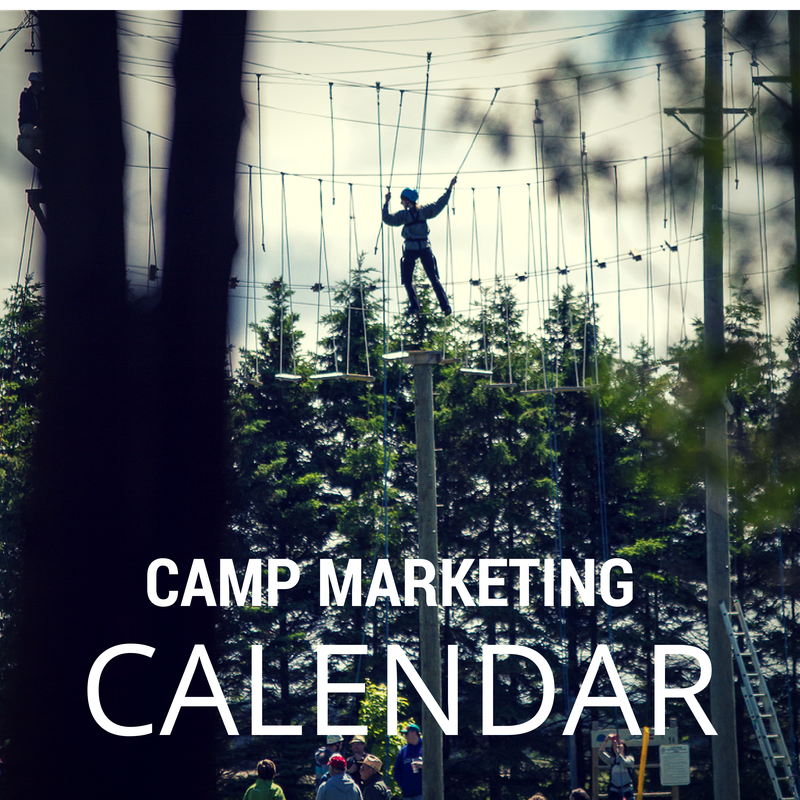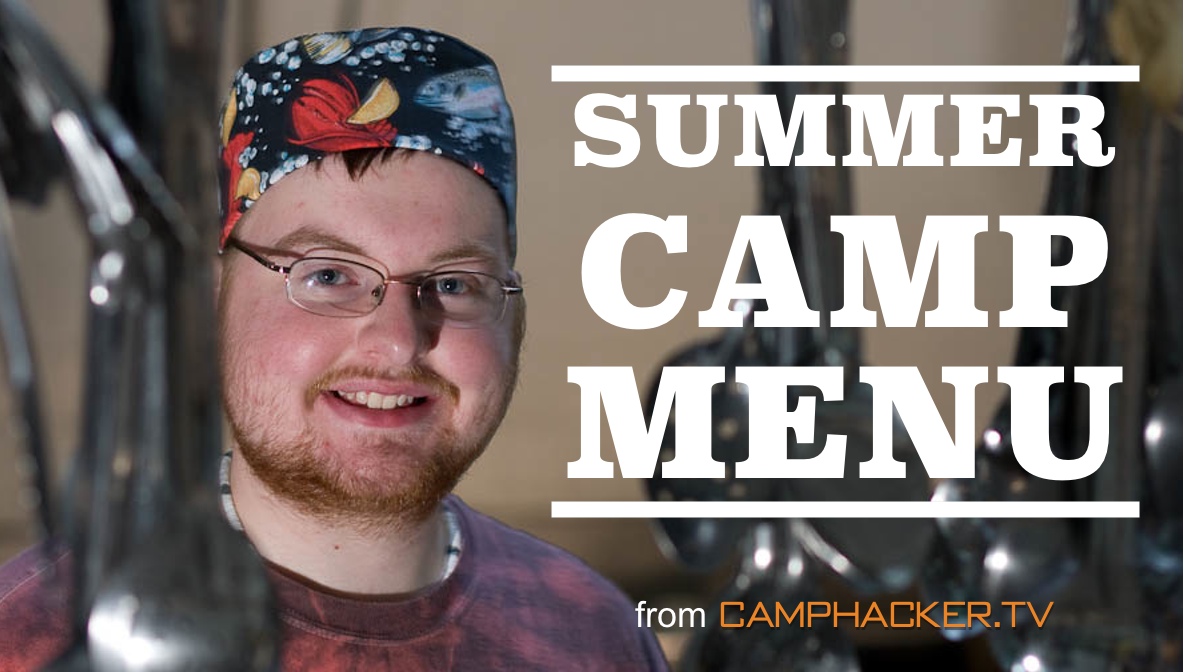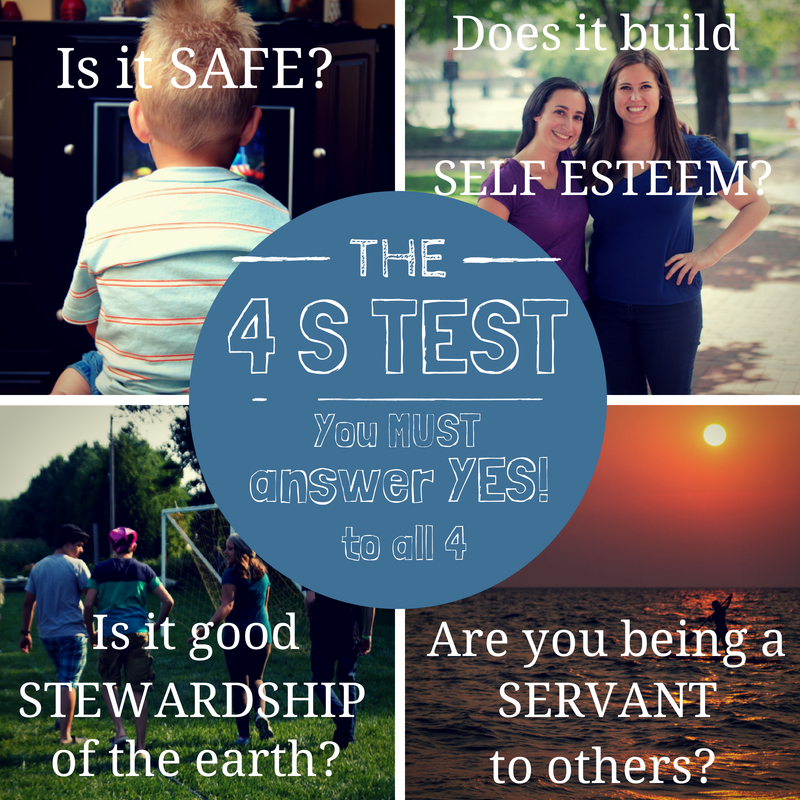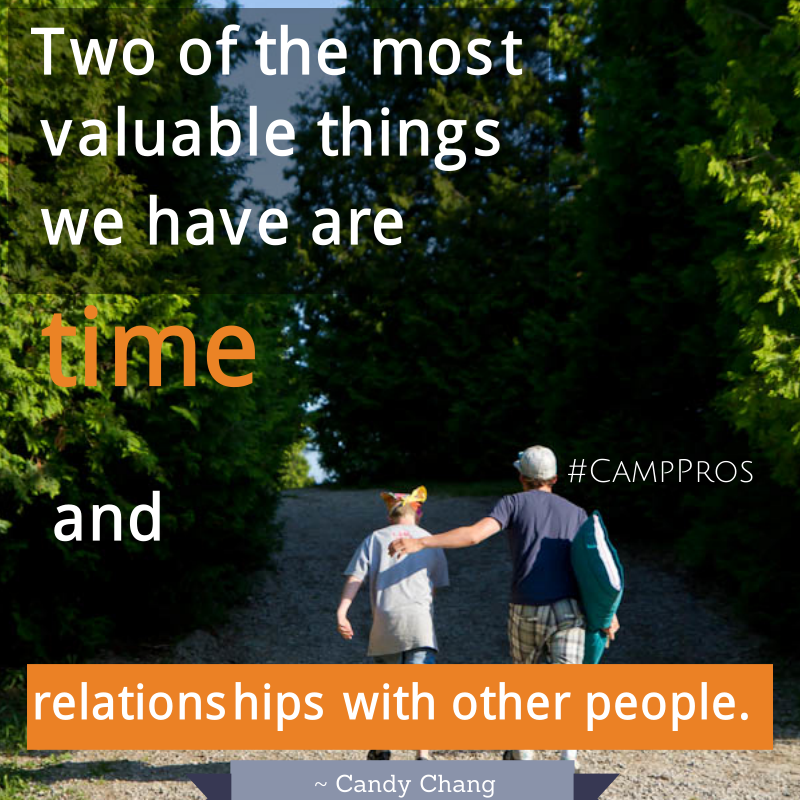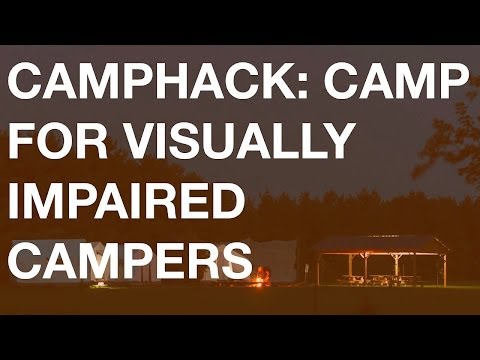Getting Things Done as a Camp Director is Easier with this Essential Tool
I haven't written about Canva.com on the blog yet. I can't believe it! I've shared this tip with tons of directors this summer.
Canva is a simple editing tool for creating great, beautiful posters, Facebook headers, Instagram pictures with text over them, Pinterest images. Almost any thing you can think of! It's FAST.
To start using Canva (once you've got your account set up) you pick the kind of design you need (see picture above). It will then show you a ton of designs that you can use as starting off points.
Usually I pick the one that most suits what I'm looking for and then I put my own spin on it. Those designs are really well done so you may choose one that will fit perfectly from the start.
You can use the background image that has been provided or upload your own. Some of those backgrounds are free but many are stock photos/designs that you can purchase when you finalize your poster.
I usually upload my own images from the folder if great camp pictures that the CampHackers all share. That means that the majority of my designs are free.
Check out some of the designs that we've made on Canva that have been featured on the CampHacker Instagram account.